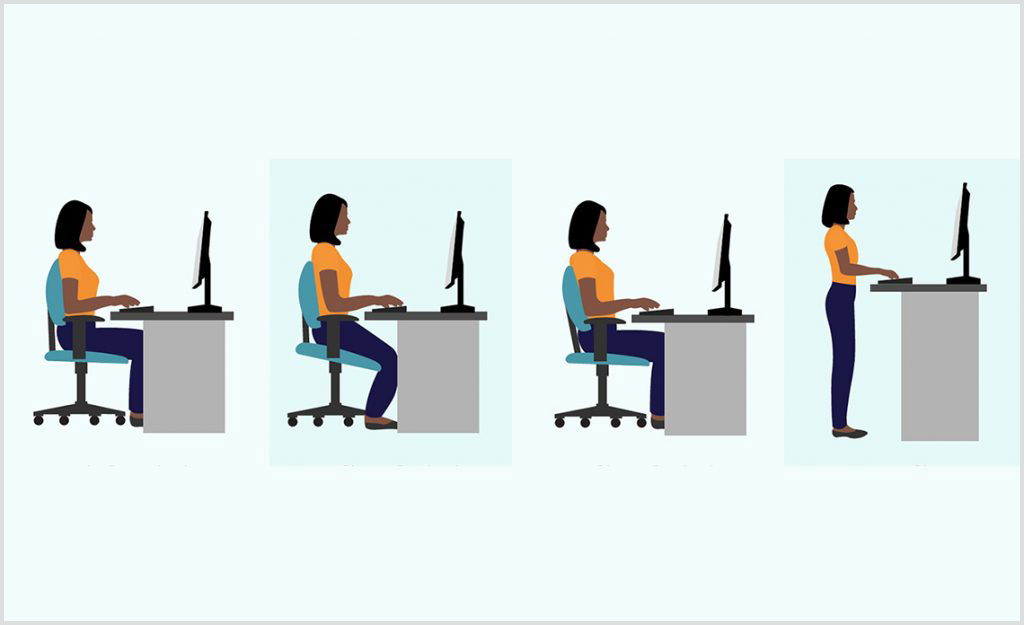
1. Chair and posture
- Use the backrest of the chair to provide full support to your lower back.
- Make sure your chair allows clearance behind your knees when seated against the backrest.
Maintain proper body posture:
- Sit with your hips and knees at a 90-degree or greater angle.
- Keep your feet flat on the floor or on a footrest.
- Keep your arms relaxed at your sides, ideally with elbows at 70 – 135 degrees.
- Change posture frequently. Common postures include upright sitting, reclined sitting, and standing.
2. Monitor
- Place the monitor directly in front of you about an arm’s length away.
- Position the top of the monitor screen at or below eye level.
3. Keyboard and input devices
- Adjust the keyboard or chair height to keep forearms, wrists, and hands in a straight line.
- Place mouse and other input devices near to and at the same height as your keyboard.
- Keep your elbows close to your body.
4. Work area and lighting
- Allow ample clearance to move your knees and legs under the keyboard and desk.
- Avoid contact stress with edge of the desk and keyboard.
To reduce glare and shadows on your work surface:
- Adjust window shades or decrease overhead lighting.
- Adjust the monitor screen or add an anti-glare filter.
- Add a task light to illuminate paper references.
5. Accessories
- Get a headset if you regularly talk on the phone for extended periods. Use a lowered voice.
Use an adjustable document holder to:
- Place reference materials as close to the computer screen as possible.
- Keep materials at the same height and distance as your computer screen.
- Use your ergonomic accessories to support body posture (e.g. lumbar support, armrests, monitor blocks, external keyboard).
6. Healthy computing habits
- Use softer touch when keying and relax your grip on the mouse.
- Avoid working too long in one position.
- Change your body posture frequently.
- Take frequently breaks and stretch periodically.
- Give your eyes a visual break.
Featured insights
This website is general in nature and is provided as a courtesy to you. Information is accurate to the best of Helmsman Management Services’ knowledge, but companies and individuals should not rely on it to prevent and mitigate all risks as an explanation of coverage or benefits under a policy or service contract. Consult your professional advisor regarding your particular facts and circumstance. By citing external authorities or linking to other websites, Helmsman Management Services is not endorsing them.
Our risk control services are advisory only. We assume no responsibility for: managing or controlling customer safety activities, implementing any recommended corrective measures, or identifying all potential hazards. No attempt has been made to interpret any referenced codes, standards, or regulations. Please refer to the appropriate government authority for interpretation or clarification.





